In today’s fast-paced digital landscape, ensuring your Jetpack Compose applications run efficiently is paramount. Performance optimization involves a blend of management strategies, measurement techniques, and effective use of lazy composables. This guide delves into the intricacies of performance optimization to help you build seamless and responsive applications.
Recomposition Strategies
Recomposition is the heart of Jetpack Compose, where UI elements are updated in response to state changes. Properly managing recomposition is key to maintaining optimal performance.
Minimize Unnecessary Recompositions
To enhance efficiency, ensure that only essential parts of your UI are recomposed:
Use
rememberandderivedStateOf: Store intermediate states to limit recompositions to necessary components.Stable Keys: Utilize stable keys with the
key()function for lists or dynamic content to help Compose accurately identify which items have changed.Immutable State Objects: Employ immutable data structures for state objects whenever feasible to prevent unnecessary recompositions.
Measuring and Profiling Performance
Understanding your app’s performance requires robust tools for measurement and profiling.
Profiler Tools
Leverage Android Studio’s suite of profiler tools to gain insights into resource usage:
CPU Profiler: Monitor CPU usage and identify performance bottlenecks.
Memory Profiler: Track memory allocation and garbage collection.
Network Profiler: Analyze network requests and data transfer rates.
Tracing API
Use tracing APIs to measure execution time in critical code sections:
traceEventStartandtraceEventEnd: Standard tracing methods.Custom Trace Markers: Implement custom markers using
Trace.beginSectionfor detailed performance analysis.
Benchmarking Libraries
Employ benchmarking libraries to measure specific code segments or entire screen rendering times:
Jetpack Benchmark: Part of AndroidX, this library allows precise performance measurements.
Leveraging Lazy Composables
Lazy composables are designed for efficiently displaying large datasets without compromising performance.
LazyColumn & LazyRow
These components initially load only visible items and dynamically load more as you scroll, reducing memory consumption:
1LazyColumn {2 items(itemsList) { item ->3 Text(text = item.name)4 }5}Paging Library Integration
Combine lazy composables with the Paging 3 library from AndroidX to handle paginated data sources seamlessly.
Conclusion
By mastering strategies to minimize unnecessary recompositions, effectively utilizing profiling tools, and leveraging lazy composables, you can ensure your Jetpack Compose applications achieve peak performance. Implementing these techniques will lead to a smoother user experience and more responsive applications.
References
By following these guidelines and leveraging the powerful tools provided by Android, you can optimize your Jetpack Compose applications to deliver exceptional performance.

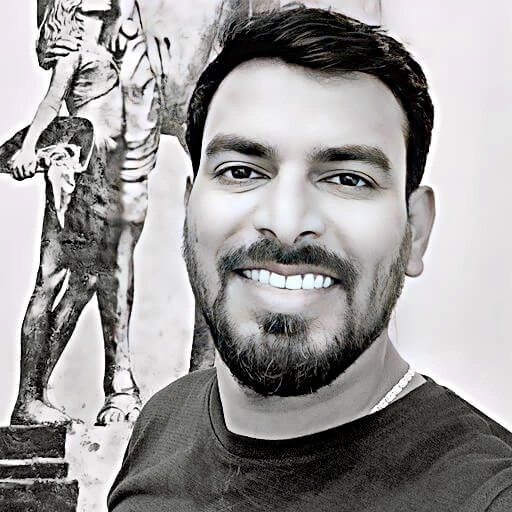
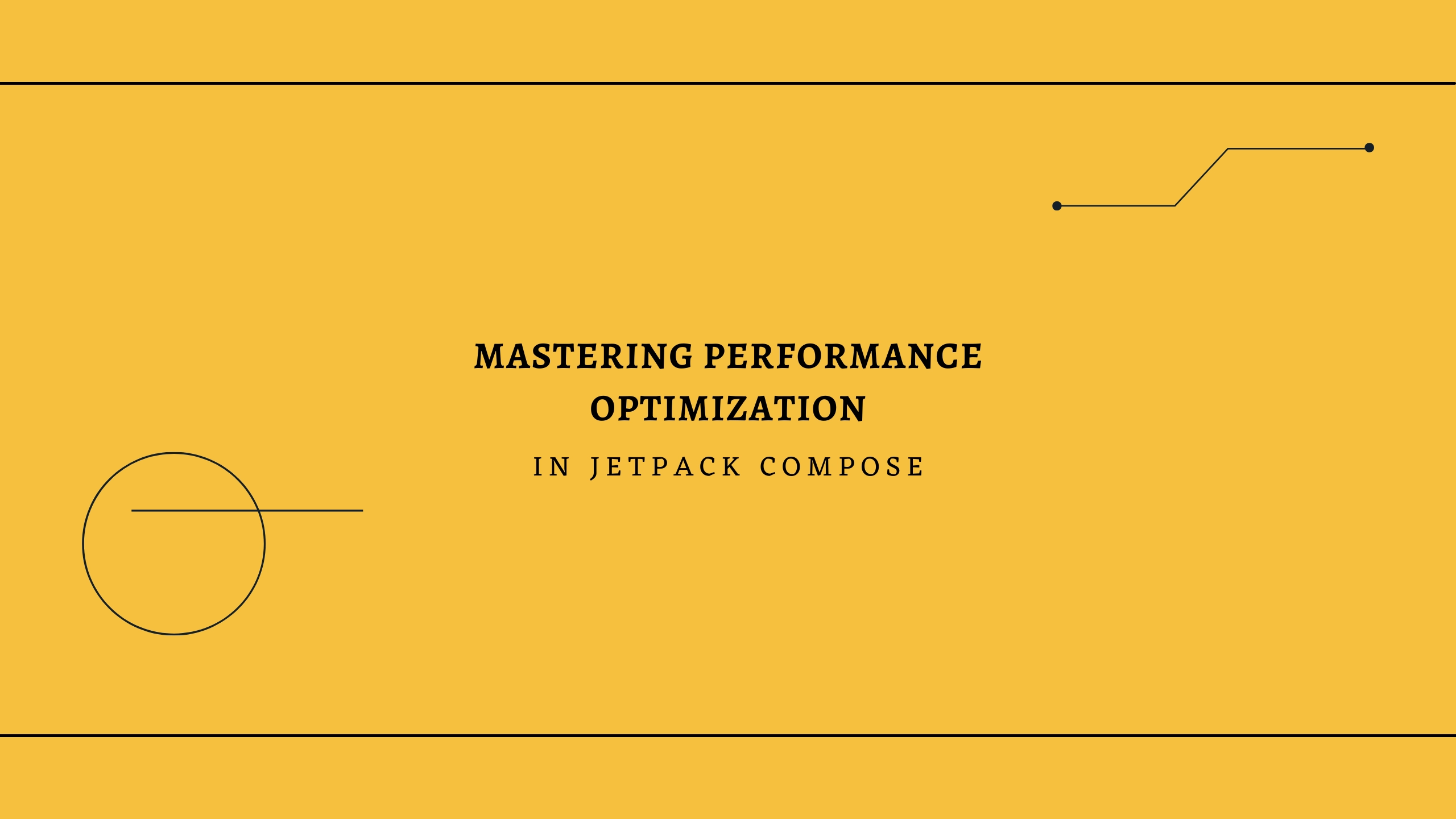



Comments