Hey there, future Android pro! If you’re just stepping into the wonderful world of app development or have been around the block a few times but are new to Jetpack Compose, this post is your friendly guide to understanding the ins and outs of unit testing in the Jetpack Compose universe. Let’s make testing fun and approachable, shall we?
Why Unit Testing Is Your New Best Friend
Think of unit testing like having a buddy who’s always checking your work, making sure every little piece is doing exactly what it’s supposed to do. In Jetpack Compose, which is all about building your app’s UI in a more modern and intuitive way, this buddy helps ensure that every button, text, or any piece of your app’s interface, behaves just right.
But why bother, you ask? Well, catching those sneaky bugs early makes fixing them a breeze (and saves you a headache or two down the road), ensuring your app brings smiles instead of frowns to your users’ faces.
Getting Set Up for Success
Before we roll up our sleeves and start testing, let’s make sure you’ve got the right tools in your toolbox. Your go-to for unit testing in Jetpack Compose will be something known as the Compose Test Rule bundled with the AndroidX Testing library. This magic wand allows you to test your composable functions without needing a physical device or emulator running.
Make sure your project’s build.gradle file is equipped with the essentials:
JUnit for the unit testing framework.
The AndroidX Test library for testing helpers.
The Compose UI test library specifically for Compose.
It might look something like this:
1dependencies {2 testImplementation 'junit:junit:4.13.2'3 androidTestImplementation 'androidx.test.ext:junit:1.1.3'4 androidTestImplementation 'androidx.compose.ui:ui-test-junit4:1.0.0'5}Your First Test: A Step-by-Step Adventure
Let’s say you’ve whipped up a Composable function that shows a friendly greeting based on the time of day. How do you make sure it’s always chirpy at the right times?
Craft the Composable to Test
Imagine a function like this:
1@Composable2fun GreetingBasedOnTime(hourOfDay: Int) {3 val greeting = when (hourOfDay) {4 in 0..11 -> "Good Morning!"5 in 12..17 -> "Good Afternoon!"6 else -> "Good Evening!"7 }8 Text(text = greeting)9}Write a Test Case
Here’s where you ask your friend, the Compose Test Rule, to set the stage for your test.
1class GreetingTest { 2Best Practices: Making Testing a Breeze
Keep Your Tests Laser-Focused: Each test should be about one thing only. Think of it as telling tiny, focused stories about how your app should work.
Use Mock Data Like a Pro: Relying on real data can make tests flaky and slow. Use fake or mock data so your tests are fast and reliable.
Don’t Forget Interactions and State Changes: Besides checking if things appear right, test interactions like taps and swipes, and check how your app responds to changes.
Tag, You’re It!: When dealing with complex UIs, use tags to mark components, making it easier to find and test them.
Wrapping Up: Happy Testing!
Unit testing in Jetpack Compose might seem like a whole new world, but it’s your golden ticket to building apps that are not just visually appealing but robust and reliable too. With the right tools and a sprinkle of best practices, you’re all set to make testing an integral, stress-free part of your development process.
Happy coding, and here’s to bug-free, smile-inducing apps! 🚀👩💻

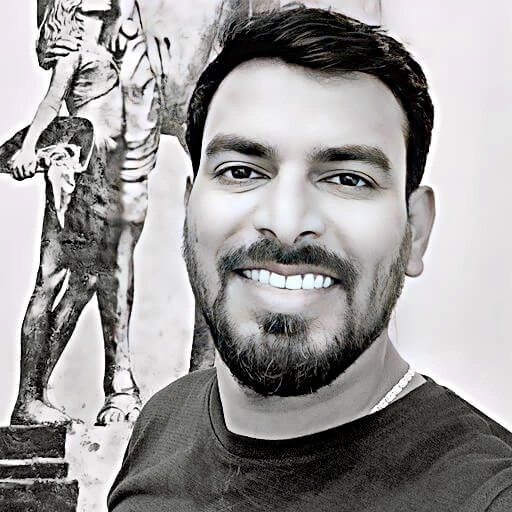
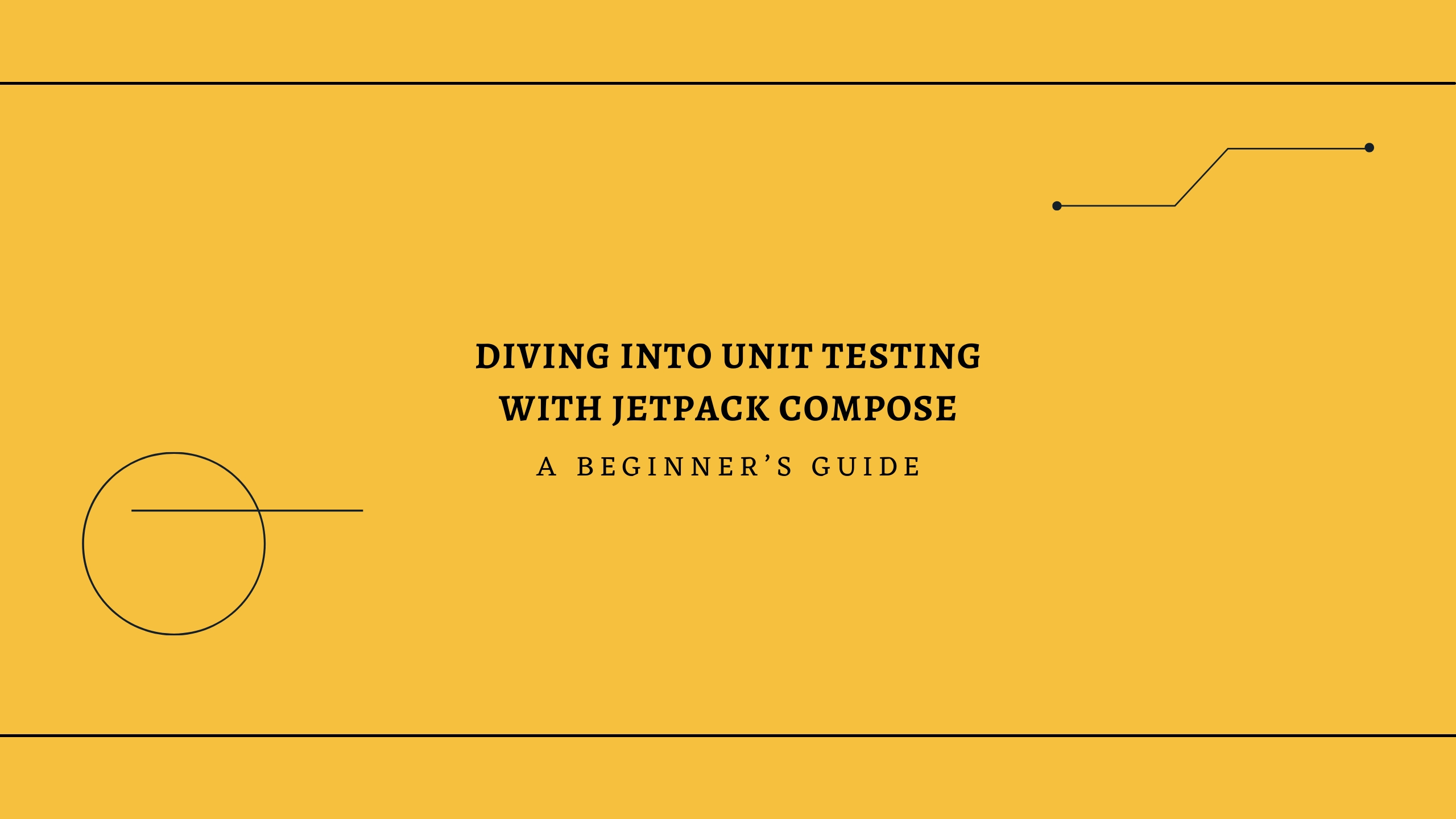



Comments