Jetpack Compose revolutionizes Android UI development with its modern, declarative approach. Among its many powerful features, modifiers stand out as a crucial tool for developers, enabling the customization and extension of composable functions. Whether you're a beginner or an advanced developer, understanding and leveraging modifiers can significantly enhance your development workflow.
What is a Modifier in Jetpack Compose?
A modifier in Jetpack Compose is an object that can be applied to a composable to alter its appearance, layout, or behavior. Built-in modifiers such as padding, background, and clickable provide essential functionalities right out of the box.
Example: Applying Built-in Modifiers
1Text(2 text = "Hello World",3 modifier = Modifier.padding(16.dp)4)In this example, Modifier.padding adds padding around the text.
Creating Custom Modifiers
Creating custom modifiers allows you to define new functionalities by either combining existing ones or implementing bespoke behavior tailored to your needs.
Step-by-Step Guide to Creating a Custom Modifier
Define Your Modifier Function:
1fun Modifier.customPadding(all: Dp): Modifier = this.then(2 PaddingModifier(all)3)Implement the Layout Modifier:
1private class PaddingModifier(val all: Dp) : LayoutModifier {2 override fun MeasureScope.measure(measurable: Measurable, constraints: Constraints): MeasureResult {3 val placeable = measurable.measure(constraints.offset(-all.roundToPx()))4 return layout(placeable.width + all.roundToPx() * 2,5 placeable.height + all.roundToPx() * 2) {6 placeable.place(all.roundToPx(), all.roundToPx())7 }8 }9}Use Your Custom Modifier:
1Text(2 text = "Custom Padded Text",3 modifier = Modifier.customPadding(8.dp)4)
This example defines a custom padding modifier that adds equal padding on all sides of the text.
Combining Modifiers (Modifier Chains)
Modifiers can be chained together using the dot (.) operator, allowing multiple effects to be applied sequentially.
Example: Chaining Modifiers
1Text(2 text = "Chained Modifiers Example",3 modifier = Modifier4 .background(Color.Gray)5 .customPadding(8.dp)6 .clickable { /* Handle click */ }7)In this case:
The background color is set first.
The custom padding is applied next.
Finally, it becomes clickable.
Performance Considerations
While custom modifiers provide immense flexibility, it's crucial to consider performance implications:
Avoid Overlapping Effects: Ensure custom modifiers do not overlap with built-in ones unnecessarily.
Efficient Layout Calculations: Minimize complex calculations inside layout blocks for smoother UI rendering.
Reuse Existing Composables: Where possible, reuse existing composables instead of reinventing them within your modifiers.
By understanding and applying these principles, you can harness the full potential of Jetpack Compose's customization capabilities while maintaining optimal performance and readability in your codebase.
References
For further reading and detailed documentation, check out these resources:
Embark on your journey to mastering Jetpack Compose modifiers today, and take your Android UI development skills to the next level!

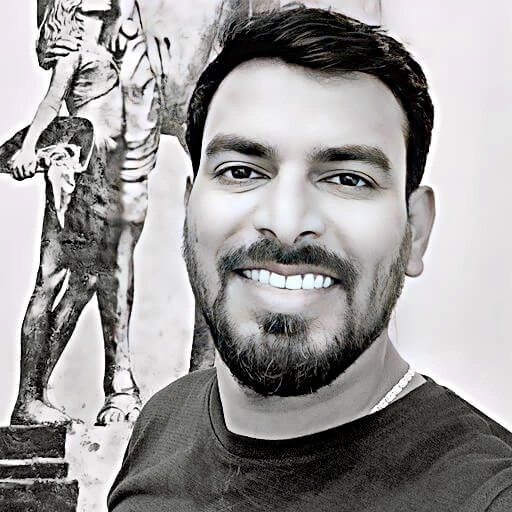
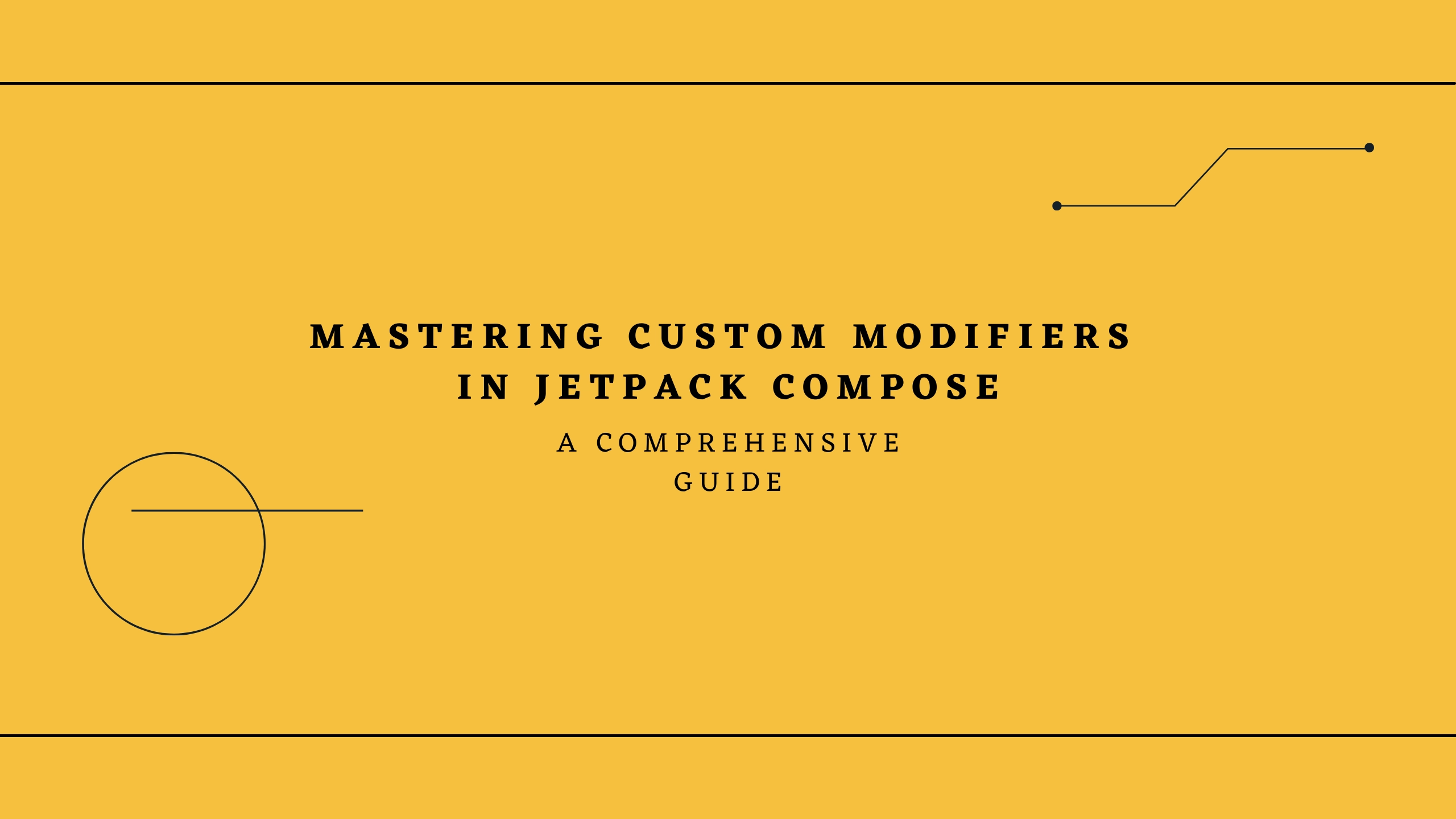



Comments