Overview:
In this exclusive article, we shall delve into the art of measuring code execution time in Kotlin for the purposes of benchmarking. By embracing the significance of benchmarking and employing meticulous measurement techniques, you will be able to elevate your code quality and optimize your application’s performance. Whether you possess a budding passion or boast extensive expertise in Kotlin development, this comprehensive guide promises to assist you in identifying areas ripe for improvement and monitoring performance enhancements over time.
Section 1: Introduction to Benchmarking
Benchmarking assumes an indispensable role in software development by evaluating code performance and juxtaposing it against established standards or previous iterations. It empowers developers to pinpoint bottlenecks, inefficient algorithms, and areas necessitating optimization. The accurate measurement of code execution time serves as the very foundation of triumphant benchmarking practices.
Section 2: The Significance of Precise Code Execution Time Measurement
Precisely gauging code execution time provides invaluable insights into the art of optimizing applications. This practice aids in identifying resource-intensive sections or potential causes for delays. By focusing concerted efforts on these specific areas, developers can enrich overall application performance and fashion superior user experiences.
Section 3: Techniques for Measuring Code Execution Time in Kotlin
Technique 1: Harnessing System.nanoTime()
The simplest approach entails harnessing the power of System.nanoTime() function in Kotlin. This function proffers the prevailing value of a high-resolution timer with nanosecond precision.
1val startTime = System.nanoTime()2This method provides accurate results but does not account for potential variations due to external factors like context switching or system load.
Technique 2: Leveraging kotlinx.coroutines’s measureTimeMillis()
If you are an advocate of Kotlin coroutines, rejoice! You can leverage the measureTimeMillis() function graciously bestowed by the kotlinx.coroutines library. This function measures the execution time of a suspending lambda or code block and yields the outcome in milliseconds.
1val executionTime = measureTimeMillis {2 // Your code3}4This method is particularly useful when benchmarking suspending functions or coroutine-based code.
Technique 3: Embracing JMH (Java Microbenchmark Harness)
For those seeking more sophisticated benchmarking requisites, it is prudent to consider embracing JMH, an esteemed Java library for microbenchmarking. Kotlin harmoniously integrates with Java libraries such as JMH.
To utilize JMH:
Add the JMH Gradle dependency:
1dependencies {2 implementation 'org.openjdk.jmh:jmh-core:<version>'3 annotationProcessor 'org.openjdk.jmh:jmh-generator-annprocess:<version>'4}Create a benchmark class:
1@State(Scope.Thread) 2open class MyBenchmark { 3 @Benchmark 4 fun myBenchmarkMethod(): Any { 5 // Your code to be benchmarked 6 } 7} 8Run your benchmark using the following command:
1java -jar your-benchmark-jar.jar -rf json -rff results.jsonThis method provides extensive capabilities for microbenchmarking, such as measuring throughput and average execution time.
Section 4: Exemplary Practices for Accurate Benchmarking
To ensure impeccable benchmarking outcomes, it is imperative to adhere to these exemplary practices:
1. Warm-up Phase:
Embark upon a warm-up phase prior to measurement to allow JIT compilation optimizations to take effect.
2. Repeat Measurements:
Conduct multiple measurements and compute the average execution time for utmost accuracy.
3. Code Isolation:
Focus on measuring specific code sections rather than capturing the entire application’s execution time.
4. Account for External Factors:
Factoring in external influences like system load or garbage collection pauses that may impact execution time is vital.
Section 5: Conclusion
The meticulous measurement of code execution time stands as an indispensable practice when it comes to optimizing Kotlin applications with utmost efficacy. By implementing precise measurement techniques such as System.nanoTime(), harnessing kotlinx.coroutines’s measureTimeMillis(), and leveraging powerful tools like JMH, you can discern performance bottlenecks and deliver unparalleled user experiences characterized by excellence at every level. Remember, coupling accurate measurement with a comprehensive understanding of underlying performance issues shall empower you to make informed decisions concerning the enhancement of your magnificent Kotlin codebase.

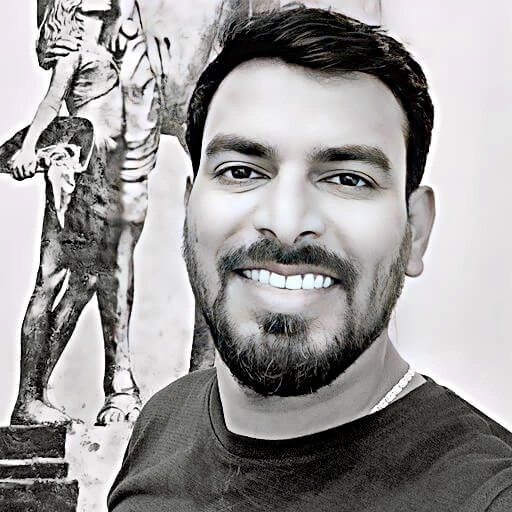
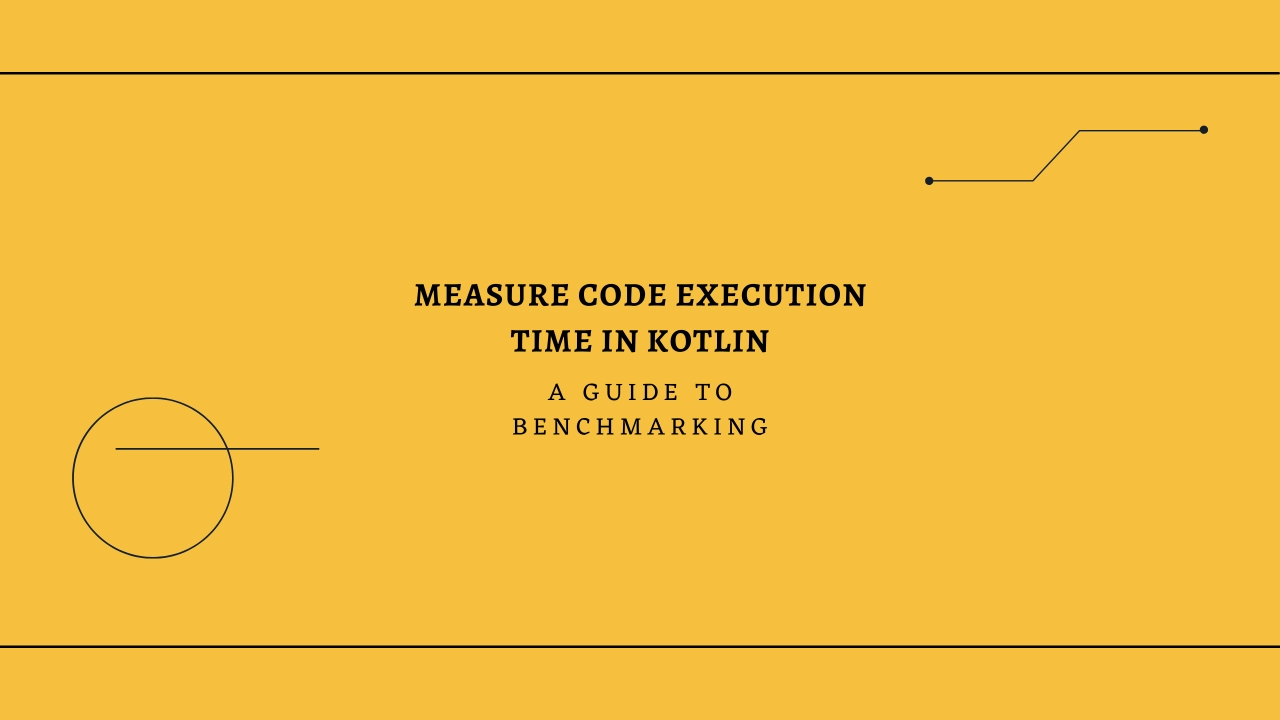



Comments